Stickers aren’t just for kids anymore. Whether you’re looking to jazz up your planner, personalize your laptop, or create unique gifts, making your own DIY stickers is not only a fun and easy way to express yourself but also an affordable hobby that anyone can pick up—there’s no need for fancy equipment or artistic skills.
I remember the first time I made my own stickers. It was a rainy weekend, and I was itching for a creative project that wouldn’t break the bank. After doing a bit of research and taking a trip to the craft store, I was completely hooked. Since then, I have been making stickers for everything—my journal, my phone case, and even little labels for my kitchen jars. If you’re excited to dive into the world of DIY stickers, this guide will walk you through everything you need to know, from gathering materials to adding those final, professional touches.
Materials You’ll Need
Essential Supplies
Before we dive into the creative process, let’s talk about what you’ll need to get started:
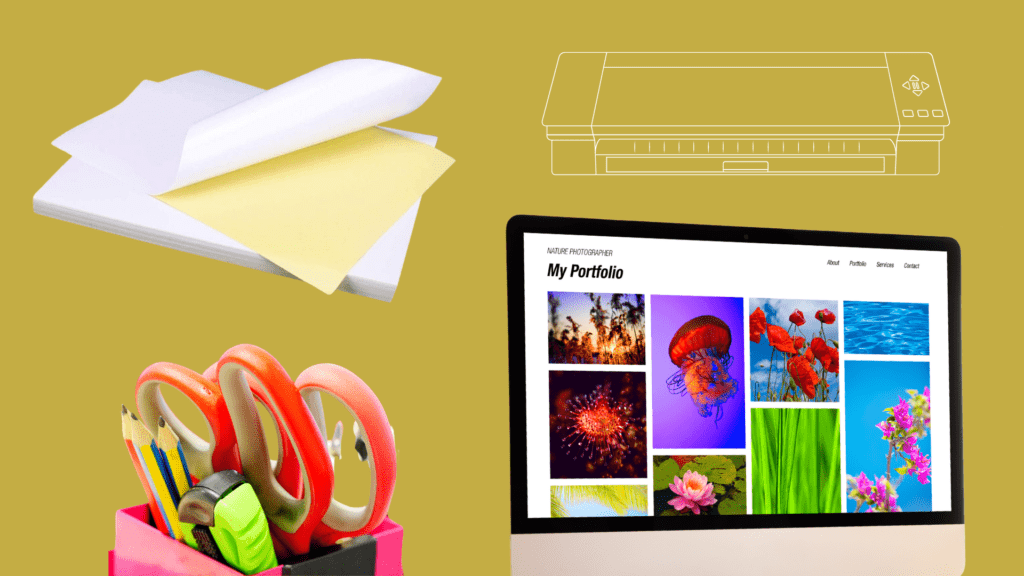
- Printable Sticker Paper: This is the foundation of your project. You can find glossy or matte options, depending on the look you’re going for. I prefer matte for a more subtle, sophisticated finish.
- Scissors or Craft Knife: If you want clean, precise cuts, a sharp pair of scissors or a craft knife is essential.
- Cutting Machine (Optional): If you plan on making a lot of stickers or intricate designs, a cutting machine like a Cricut can save you time and give you those professional edges.
- Design Software: To create your stickers, you’ll need some sort of design tool. Canva is fantastic for beginners, while Adobe Illustrator offers more advanced features if you’re comfortable with design software.
Optional Extras
If you want to take your stickers to the next level, consider these extras:
- Laminating Sheets: These add durability and water resistance to your stickers. I use laminating sheets when making stickers for my water bottle or car.
- Adhesive Sheets: If you’re feeling extra crafty, adhesive sheets can turn any paper into a sticker. Just cut out your design, peel off the backing, and stick away!
Where to Buy
You can find all these materials online or at your local craft store. For instance, I often find great deals on sticker paper and laminating sheets on Amazon. Alternatively, for a hands-on shopping experience, Michaels or Hobby Lobby usually have everything you need.
Designing Your Stickers
Choosing a Theme
One of the best parts about making your own stickers is that you can design anything you want. For instance, if you are into minimalist designs, you might opt for clean and simple patterns. Alternatively, perhaps you love plants and wish to create a series of botanical stickers. Personally, I’ve made everything from motivational quotes to cute doodles of my dog. Therefore, the key is to choose a theme that resonates with you—something you’ll be excited to use or share.
Using Design Software
Now that you have a theme in mind, it’s time to bring your ideas to life. Don’t worry if you’re not a graphic designer—there are plenty of user-friendly tools available.
- Canva: This is my go-to for simple, clean designs. You can easily drag and drop elements, choose from tons of fonts, and use pre-made templates if you’re in a hurry.
- Adobe Illustrator: If you’re comfortable with more advanced software, Illustrator offers endless possibilities for custom designs. You can create vector graphics, which are perfect for resizing without losing quality.
Here’s a pro tip: When designing your stickers, first consider how they’ll be used. For instance, if they’re going on a small item like a phone case, it’s best to keep the design simple and bold. On the other hand, for larger items such as notebooks or laptops, you have more flexibility and can opt for a more detailed design.
Pro Tips for Design
- Color Schemes: Stick to a cohesive color palette to make your stickers look professional. I often use color palettes from design sites like Coolors.co.
- Layering: Don’t be afraid to layer different elements in your design. This adds depth and interest to your stickers.
- Textures: Adding a subtle texture can make your stickers stand out. Try using a watercolor brush in Canva or Illustrator to give your designs a unique feel.
Printing Your Stickers
Printer Settings
When you’re happy with your design, the next step is to print. Indeed, this part can make or break your stickers. Consequently, it’s crucial to pay close attention to your printer settings.
- Paper Type: Make sure to select the correct paper type in your printer settings—glossy or matte, depending on your sticker paper.
- Quality: Always choose the highest quality print setting. This may take a little more time, but the payoff is definitely worthy.
- Color Calibration: If the colors don’t look quite right, try adjusting your printer’s color settings or use a test print to make any necessary tweaks.
Test Prints
I can’t stress enough how important it is to do a test print. In fact, the first time I skipped this step, I ended up with colors that were, unfortunately, way off from what I’d designed. Consequently, a test print allows you to catch any issues before you proceed with using your good sticker paper. Thus, always remember to perform a test print to ensure your final product turns out as expected.
Troubleshooting
If your stickers aren’t turning out as expected, don’t panic. Firstly, common issues include misalignment—therefore, make sure your paper is loaded straight. Additionally, ink smudging might occur; in this case, try letting the ink dry before touching it. Furthermore, if the colors are dull, you should check your ink levels or alternatively, try a different paper type.
Cutting and Finishing
Hand-Cutting vs. Machine-Cutting
After printing your stickers, you’ll now need to start cutting them out. You can go old-school with scissors or use a craft knife for precision. I find it relaxing to cut my stickers by hand while watching a movie. However, if you’re making a lot of stickers or complex shapes, a cutting machine like a Cricut is a lifesaver.
Laminating for Durability
If you want your stickers to last, especially if they’ll be exposed to water or heavy use, then you should consider laminating them. First, simply place a laminating sheet over your printed stickers. Afterward, cut them out. Consequently, this extra step not only adds a professional touch but also significantly enhances their durability.
Peeling and Sticking
There’s nothing more satisfying than peeling the backing off a freshly made sticker and sticking it in just the right spot. To ensure you avoid tearing or wrinkling, carefully peel the backing slowly. Then, press the sticker down from one edge to the other, while smoothing out any air bubbles as you go.
Creative Ideas and Uses for Your DIY Stickers
Personal Projects
The possibilities are truly endless when it comes to using your DIY stickers. For instance, I absolutely love decorating my planner with motivational quotes and cute icons. Additionally, they are also fantastic for labeling items around the house—such as spice jars, storage bins, or even your phone charger. Furthermore, these stickers offer a creative and personalized touch to virtually any surface, making them incredibly versatile for various uses.
Gift Ideas
Handmade stickers make wonderful gifts. Consider creating themed sets for friends and family—like a set of floral designs for a gardening enthusiast, or inspirational quotes for a friend who loves journaling. Package them in a small envelope or box for a personal touch.
Selling Your Stickers
If you find yourself making more stickers than you know what to do with, why not sell them? Platforms like Etsy are perfect for selling handmade goods, and stickers are a popular item. Start by offering a few designs and see how they sell. You might be surprised at how quickly your hobby turns into a side business.
Troubleshooting and FAQs
Common Problems
Even the best-laid plans can go awry, so here are a few common issues you might encounter:
- Faded Prints: If your stickers are coming out faded, try adjusting your printer’s settings or checking your ink levels.
- Poor Adhesion: If your stickers aren’t sticking well, make sure the surface you’re applying them to is clean and dry. If that doesn’t help, consider using a stronger adhesive sheet.
- Difficulty Cutting: If you’re struggling to get clean cuts, try using a craft knife or sharpening your scissors. For intricate designs, a cutting machine is your best bet.
Frequently Asked Questions
Q: How do I store unused stickers?
A: Store your stickers in a cool, dry place, away from direct sunlight. If they’re laminated, they’ll be more resistant to wear and tear over time.
Q: Can I make waterproof stickers?
A: Yes! Laminating your stickers or using waterproof sticker paper will protect them from water damage. Just remember that the adhesive may still weaken if the sticker is exposed to a lot of moisture.
Q: What’s the best way to remove a sticker without leaving residue?
A: Gently heat the sticker with a hairdryer to soften the adhesive, then peel it off slowly. Any remaining residue can be removed with a bit of rubbing alcohol.
Conclusion
Making your own DIY stickers is a fun, creative way to add personality to your belongings or create thoughtful, unique gifts. Whether you’re making them for yourself or as a gift, the process is easy and rewarding. And who knows? You might even turn your new hobby into a side hustle. So go ahead, start designing, and let your creativity stick around!
Check more of our Home Decor DIY ideas !
Join our Facebook Community for more informations!
